
Figure 1
Where as for this slide, in figure 2, without heading, readers might misunderstand or it might mislead the presentation.
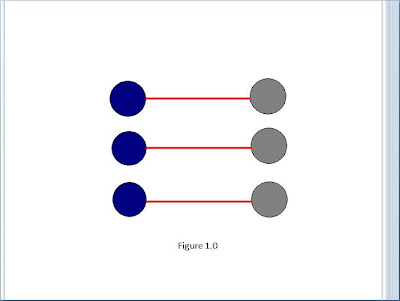
Figure 2
Image is also an important tool to create a good document. It helps to give an illustration for readers to understand the topic better. (Reep, 2006) Kress and van Leeuwen (2006) also stated that texts and images exist side by side with one another. They are designed to work together in order help each other to enhance the idea of the context by clarifying and expanding reader’s interpretation towards the main idea. (Schriver, 1997) For example, from the slide above in figure 1, a slide with only text is not as effective as compared to a slide with images and texts. This is supported by Williams as cited in Putnis & Petelin (1996), images help readers to remember and illustrate the information better.
Besides, document must not be too wordy as readers often tend to lose interest in reading. However, it must include, sub-headings, highlighted keywords, bulleted lists, one idea per paragraph, and inverted pyramid. (Nielson (1997) Nielson (1997) stated that some readers would not read the whole content of a document as they scan through the texts. As we can see from the slide in figure 3, readers would be able to scan through the slide and understand the slide. However, as we can see from the slide below in figure 4, readers would lose interest in reading this slide as it is too wordy and the key words are not highlighted or in bold.

Figure 3

Figure 4
Last but not least, font type and size are the essential tools in creating a good document design. In a formal document, simple/standard type of fonts should be use as to create professionalism. The font size used in a document must not be too small or too big as well. This is supported by MacKenzie as he stated in Putnis & Petelin (1996) in order to create a good document, it involves factors such as the type and size of the font used and the amount of white space between the lines. The slide shown in figure 1 is a good example to this.
References:
1. Kress, G. & van Leeuwen, T 2006, Reading images. Chapter 1: The semiotic landscape: language and visual communication.
2. Nielsen, J 1997, How Users Read on the Web, viewed 10 September 2009, <www.useit.com/alertbox/9710a.html>
3. Putnis, P & Petelin, R 1996, ‘Writing to communicate’, in Professional communication: principles and applications, Prentice Hall, Sydney, pp. 223-263.
4. Reep, Diana C. 2006, ‘Chp 4: Principles of Document Design,’ in Technical Writing, 6th ed., Pearson Edu, Inc., New York, p.173-190.
5. Schriver, K.A 1997, 'The interplay of words and pictures', Dynamics in document design : creating texts for readers, p. 361-441, Wiley Computer Pub, New York.
Hi, it's a very great blog.
ReplyDeleteI could tell how much efforts you've taken on it.
Keep doing!
Thanks alot ! :D
ReplyDelete